arXiv LaTeX cleaner: safer and easier open source research papers by Jordi Pont-Tuset.
Scans LaTeX files to remove comments. Akin to the scrubbing revision meta-date from Word files.
Pont-Tuset says protecting the privacy of authors will encourage greater sharing of papers. A laudable goal but the monthly submission rate at arXiv exceeds 13,000/month presently. How many authors fail to submit now but will with scrubbed LaTeX files? The paper doesn’t say or offer a measure of submissions that would constitute “success.”
It’s an interesting utility but final papers now rarely document false starts, ideas not followed or other marks of authoring a paper. This utility will make the authoring process even less accessible, albeit by a small amount.
Rather that scrubbing comments from your LaTeX authored papers, insert more comments. What were false leads or ideas that didn’t survive the authoring or review process? Offer insight into your authoring so that others can learn how to write a publishable paper. Remember, you will be reading papers from current students when you are a journal editor. Won’t you prefer to read well-written papers?
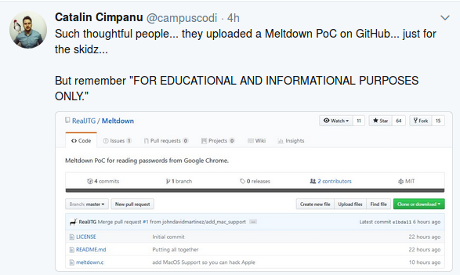
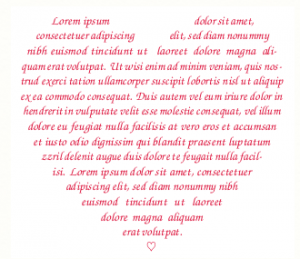
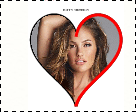
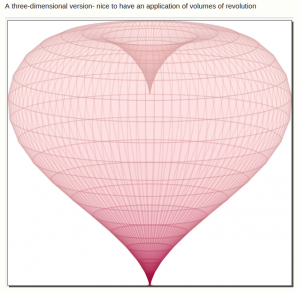

 ”
”