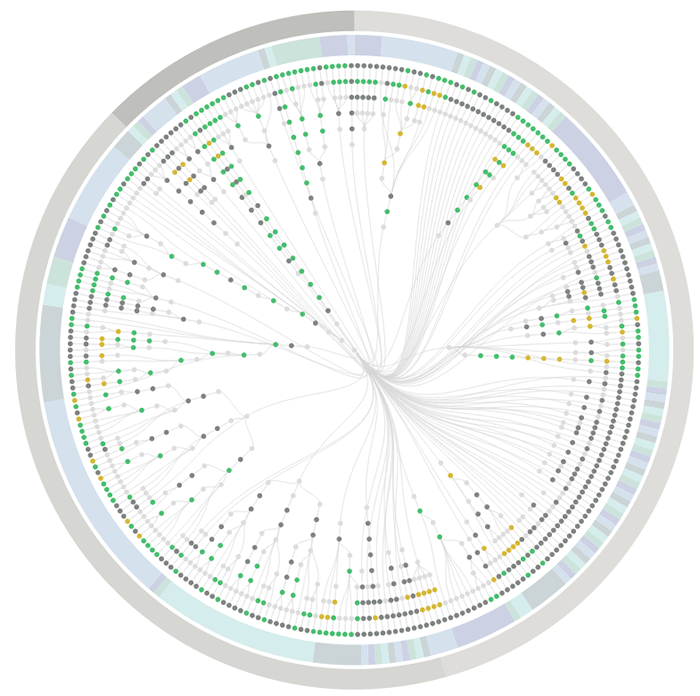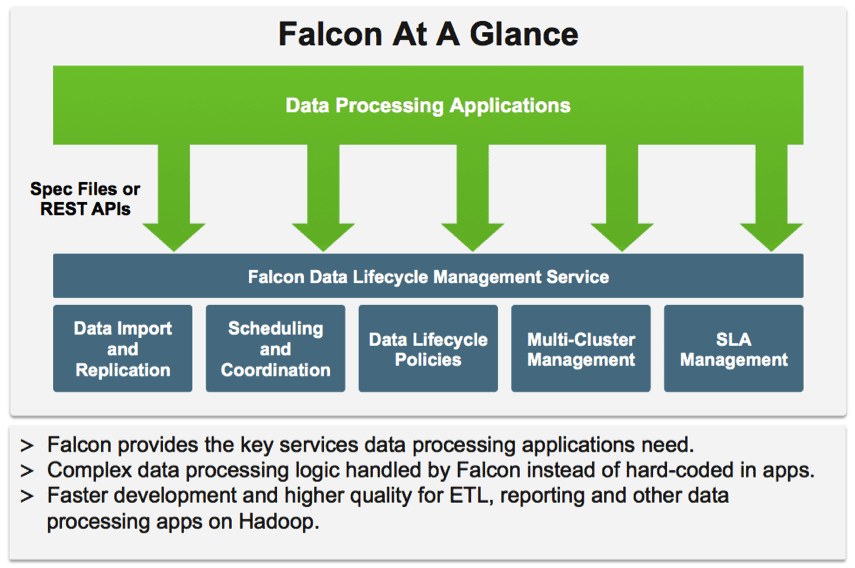Why Use Make by Mike Bostock.
From the post:
I love Make. You may think of Make as merely a tool for building large binaries or libraries (and it is, almost to a fault), but it’s much more than that. Makefiles are machine-readable documentation that make your workflow reproducible.
To illustrate with a recent example: yesterday Kevin and I needed to update a six-month old graphic on drought to accompany a new article on thin snowpack in the West. The article was already on the homepage, so the clock was ticking to republish with new data as soon as possible.
Shamefully, I hadn’t documented the data-transformation process, and it’s painfully easy to forget details over six months: I had a mess of CSV and GeoJSON data files, but not the exact source URL from the NCDC; I was temporarily confused as to the right Palmer drought metric (Drought Severity Index or Z Index?) and the corresponding categorical thresholds; finally, I had to resurrect the code to calculate drought coverage area.
Despite these challenges, we republished the updated graphic without too much delay. But I was left thinking how much easier it could have been had I simply recorded the process the first time as a makefile. I could have simply typed make in the terminal and be done!
…
Remember how science has been losing the ability to replicate experiments due to computers? How Computers Broke Science… [Soon To Break Businesses …]
So you are trying to remember and explain to an opponent’s attorney the process you went through in processing data, after about 3 hours of sharp questioning, how clear do you think you will be? Will you really remember every step? The source of every file?
Had you documented your workflow you can read from your Make file and say exactly what happened, in what order and with what sources. You do need to do that every time if you want anyone to believe the make file represents what actually happened.
You will be on more solid ground than trying to remember which files, the dates on those files, their content, etc.
Mike concludes his post with:
So do your future self and coworkers a favor, and use Make!
Let’s modify that to read:
So do your future self, coworkers, and lawyer a favor, and use Make!
I first saw this in a tweet by Christophe Lalanne.