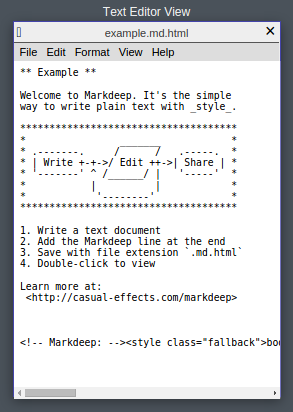Introducing LegalPad by Jake Heller.
From the webpage:
I’m thrilled to officially announce something we’ve been working on behind the scenes here at Casetext: LegalPad. It’s live on the site right now: you can use it, for free, and without registering. So before reading about it from me, I recommend checking it out for yourself!
A rethought writing experience
LegalPad is designed to be the best way to write commentary about the law.
This means a few things. First, we created a clean writing experience, easier to use than traditional blogging platforms. Editing is done through a simplified editor bar that is there only when you need it so you can stay focused on your writing.
…
Second, the writing experience is especially tailored towards legal writing in particular. Legal writing is hard. Because law is based on precedent and authority, you need to juggle dozens of primary sources and documents. And as you write, you’re constantly formatting, cite-checking, BlueBooking, editing, emailing versions for comments, and researching. All of this overhead distracts from the one thing you really want to focus on: perfecting your argument.
LegalPad was designed to help you focus on what matters and avoid unnecessary distractions. A sidebar enables you to quickly pull up bookmarks collected while doing research on Casetext. You can add a reference to the cases, statutes, regulations, or other posts you bookmarked, which are added with the correct citation and a hyperlink to the original source.
You can also pull up the full text of the items you’ve bookmarked in what we are calling the PocketCase. Not only does the PocketCase enable you to read the full text of the case you are writing about while you’re writing, you can also drop in quotes directly into the text. They’ll be correctly formatted, have the right citation, and even include the pincite to the page you’ve copied from.
…
LegalPad also has one final, very special feature. If your post cites to legal authority, it will be connected to the case, statute, or regulation you referenced such that next time someone reads the authority, they’ll be alerted to your commentary. This makes the world’s best free legal research platform an even better resource. It also helps you reach an audience of over 350,000 attorneys, in-house counsel, professors, law students, other legal professionals, and business leaders who use Casetext as a resource every month.
LegalPad and CaseNote are free so I signed up.
I am working on an annotation of Lamont v. Postmaster General 381 U.S. 301 (1965) to demonstrate it relevancy to FBI Director James Comey’s plan to track contacts with ISIS over social media.
A great deal of thought and effort has gone into this editing interface! I was particularly pleased by the quote insert with link back to the original material feature.
At first blush and with about fifteen (15) minutes of experience with the interface, I suspect that enhancing it with entity recognition and stock associations would not be that much of a leap. Could be very interesting.
More after I have written more text with it.