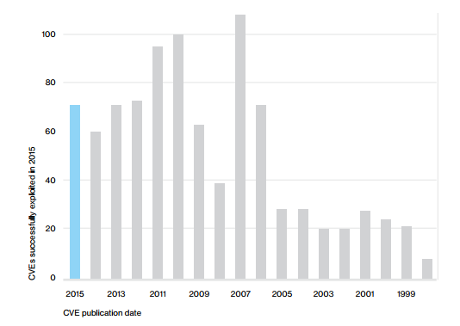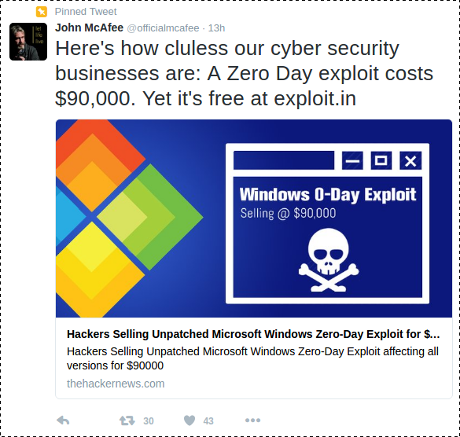There are almost 500,000 “hits” from “tay ai” in one popular search engine today.
Against that background, I ran into: How to Make a Bot That Isn’t Racist by Sarah Jeong.
From the post:
…I talked to some creators of Twitter bots about @TayandYou, and the consensus was that Microsoft had fallen far below the baseline of ethical botmaking.
“The makers of @TayandYou absolutely 10000 percent should have known better,” thricedotted, a veteran Twitter botmaker and natural language processing researcher, told me via email. “It seems like the makers of @TayandYou attempted to account for a few specific mishaps, but sorely underestimated the vast potential for people to be assholes on the internet.”
Thricedotted and others belong to an established community of botmakers on Twitter that have been creating and experimenting for years. There’s a Bot Summit. There’s a hashtag (#botALLY).
As I spoke to each botmaker, it became increasingly clear that the community at large was tied together by crisscrossing lines of influence. There is a well-known body of talks, essays, and blog posts that form a common ethical code. The botmakers have even created open source blacklists of slurs that have become Step 0 in keeping their bots in line.
…
Not researching prior art is as bad as not Reading The Fine Manual (RTFM) before posting help queries to heavy traffic developer forums.
Tricedotted claims a prior obligation of TayandYou’s creators to block offensive content:
For thricedotted, TayandYou failed from the start. “You absolutely do NOT let an algorithm mindlessly devour a whole bunch of data that you haven’t vetted even a little bit,” they said. “It blows my mind, because surely they’ve been working on this for a while, surely they’ve been working with Twitter data, surely they knew this shit existed. And yet they put in absolutely no safeguards against it?!” (emphasis in original)
No doubt Microsoft wishes that it had blocked offensive content in hindsight, but I don’t see a general ethical obligation to block or censor offensive content.
For example:
- A bot created to follow public and private accounts of elected officials and it only re-tweeted posts that did contain racial slurs? With @news-organization handles in the tweets.
- A bot based on matching FEC (Federal Election Commission) donation records + Twitter accounts and it re-tweets racist/offensive tweets along with campaign donation identifiers and the candidate in question.
- A bot that follows accounts known for racist/offensive tweets for the purpose of building archives of those tweets, publicly accessible, to prevent the sanitizing of tweet archives in the future. (like with TayandYou)
Any of those strike you as “unethical?”
I wish the Georgia legislature and the U.S. Congress would openly used racist and offensive language.
They act in racist and offensive ways so they should be openly racist and offensive. Makes it easier to whip up effective opposition against known racists, etc.
Which is, of course, why they self-censor to not use racist language.
The world is full of offensive people and we should make they own their statements.
Creating a false, sanitized view that doesn’t offend some n+1 sensitivities, is just that, a false view of the world.
If you are looking for an ethical issue, creating views of the world that help conceal racism, sexism, etc., is a better starting place than offensive ephemera.