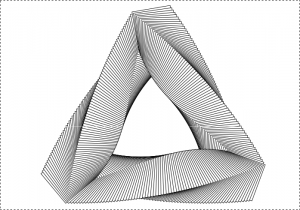Introducing VizHub by Curran Kelleher.
From the post:
I’d like to tell you a bit about VizHub, the next generation of Datavis.tech, a data visualization platform I worked on for about a year, and from which I learned how I wanted to develop VizHub.
VizHub is still early work in progress (alpha software), but the beta release should be ready by September, at which time I plan to use it as the platform for teaching (creating example code) and learning (students doing homework assignments) data visualization with D3.js and SVG in an online course this Fall at @WPI ! Many students are remote and transfer credit from WPI to other universities. If you’re a graduate student in Computer Science anywhere, you can register (see enrollment details). Here’s a taste of what my students made last year.
…
Difficulties with WordPress accepting images at the moment but here are links to three of the more impressive visualizations from Kelleher’s class:
- Missing Migrants Vis: Migrants dead/missing plotted along time and latitude. High marks for an unusual combination of dimensions.
- Cherry Blossom Flowering History (Kyoto, Japan): I’ve been to Kyoto in the Fall, think about reservations a year or more in advance. It’s worth the trip.
- Percentage of electricity produced from nuclear sources per year: Can you guess who is #1 without looking? Visually impressive display.
If your visualization isn’t working, it’s unlikely its the tool. 😉
PS: CS 573 Data Visualization:
This course exposes students to the field of data visualization, i.e., the graphical communication of data and information for the purposes of presentation, confirmation, and exploration. The course introduces the stages of the visualization pipeline. This includes data modeling, mapping data attributes to graphical attributes, visual display techniques, tools, paradigms, and perceptual issues. Students learn to evaluate the effectiveness of visualizations for specific data, task, and user types. Students implement visualization algorithms and undertake projects involving the use of commercial and public-domain visualization tools. Students also read papers from the current visualization literature and do classroom presentations. Prerequisite: a graduate or undergraduate course in computer graphics.