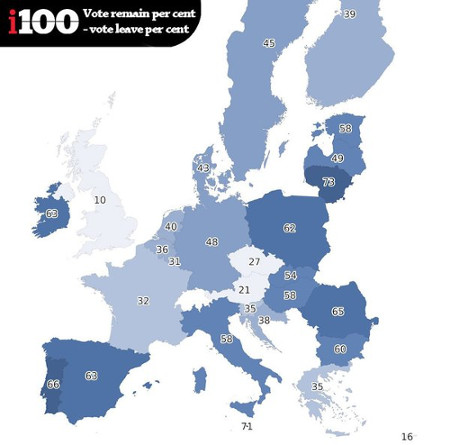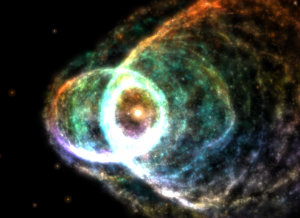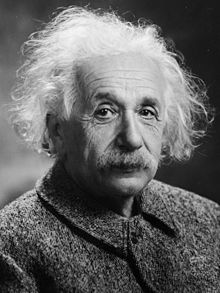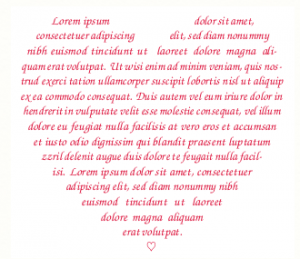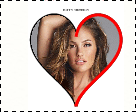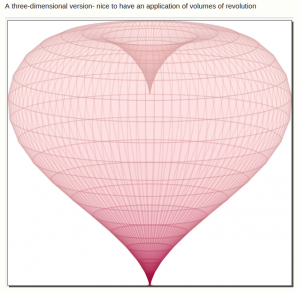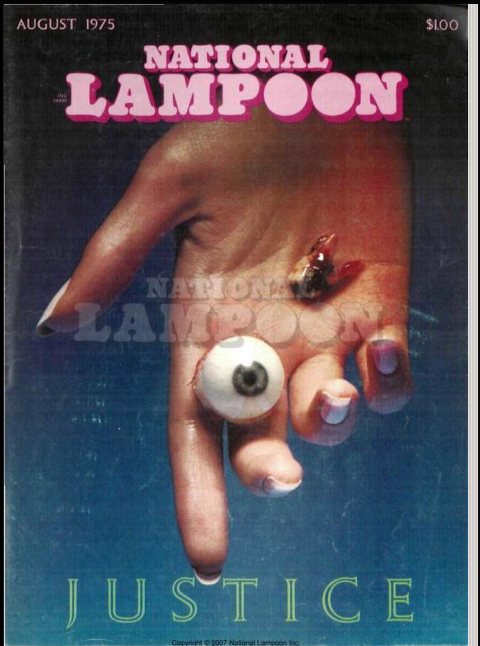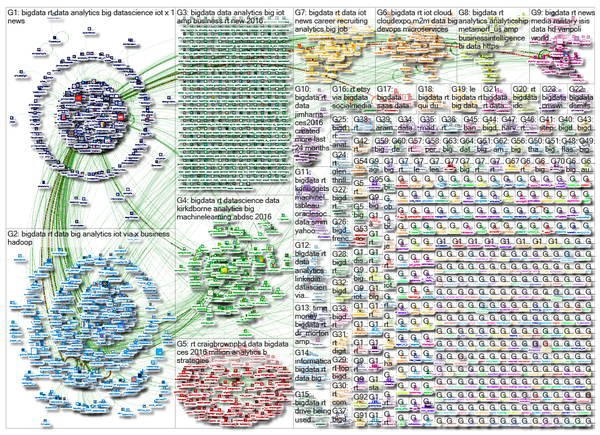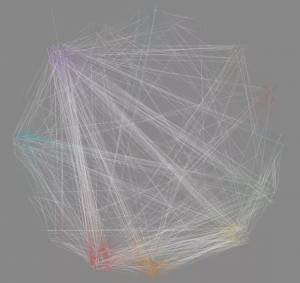JuxtaposeJS Frame comparisons. Easy to make. Seamless to publish. (Northwestern University Knight Lab, Alex Duner.)
From the webpage:
JuxtaposeJS helps storytellers compare two pieces of similar media, including photos, and GIFs. It’s ideal for highlighting then/now stories that explain slow changes over time (growth of a city skyline, regrowth of a forest, etc.) or before/after stories that show the impact of single dramatic events (natural disasters, protests, wars, etc.).
It is free, easy to use, and works on all devices. All you need to get started are links to the images you’d like to compare.
Perhaps an unexpected use, but if you are stumped on a “find all the differences” pair of photos, split them and create a slider!
This isn’t a hard one but for example use these two images:
http://www.durusau.net/publications/ocean-beach-san-diego-alley-shopping-cart-left.png
http://www.durusau.net/publications/ocean-beach-san-diego-alley-shopping-cart-right.png
As the slider moves over a change between the two images, your eye will be drawn towards the motion. (Visit Cranium Crunches Blog for more puzzles and images like this one.)
On a more serious note, imagine the use of this app for comparison of aerial imagery (satellite, plane, drone) and using the human eye to spot changes in images. Could be more timely than streaming video for automated analysis.
Or put differently, it isn’t the person with the most intell, eventually, that wins, but the person with the best intell, in time.