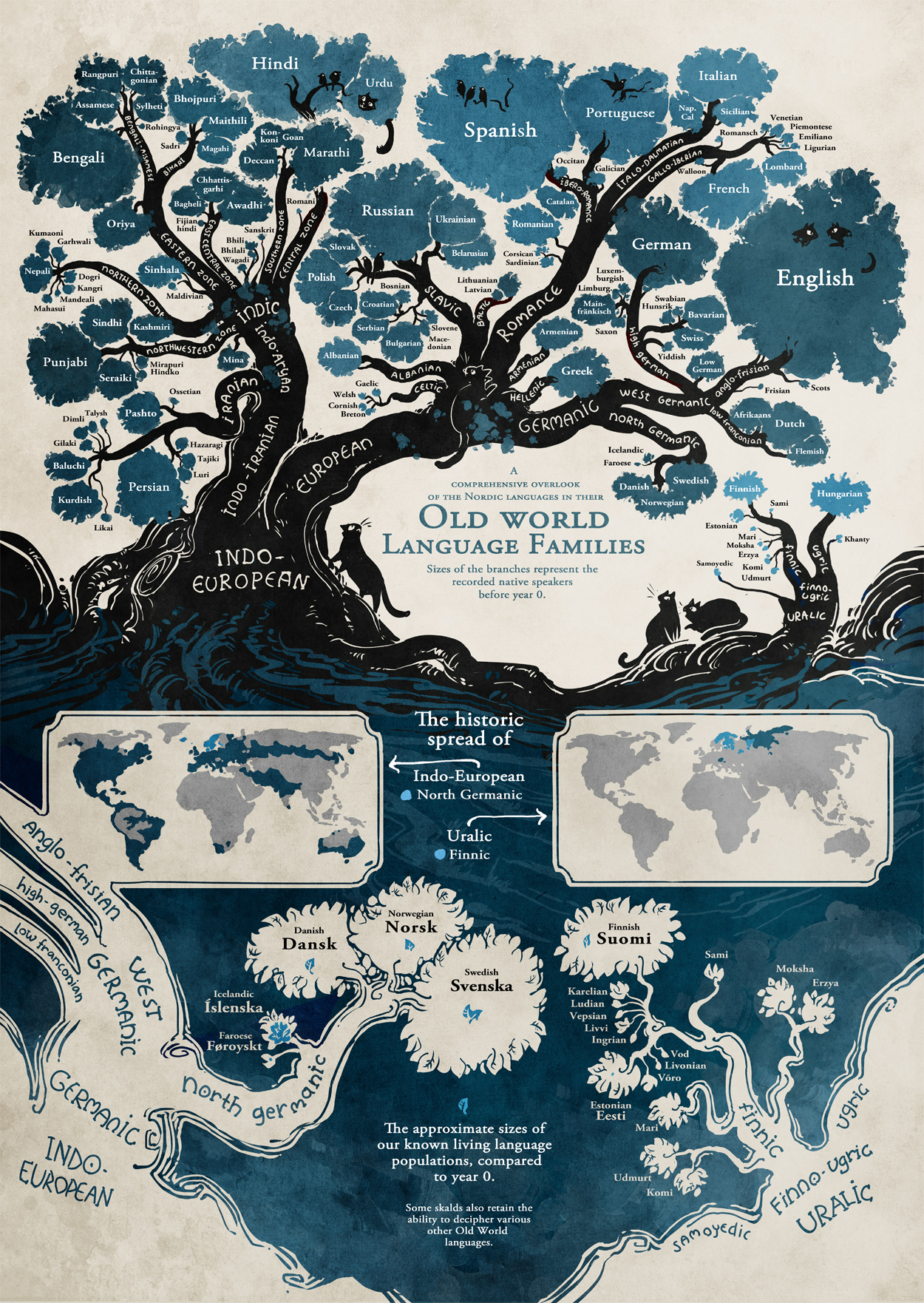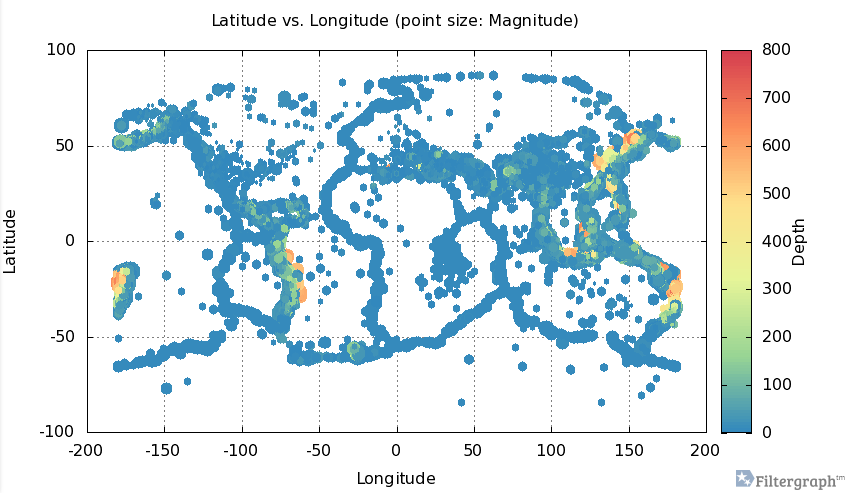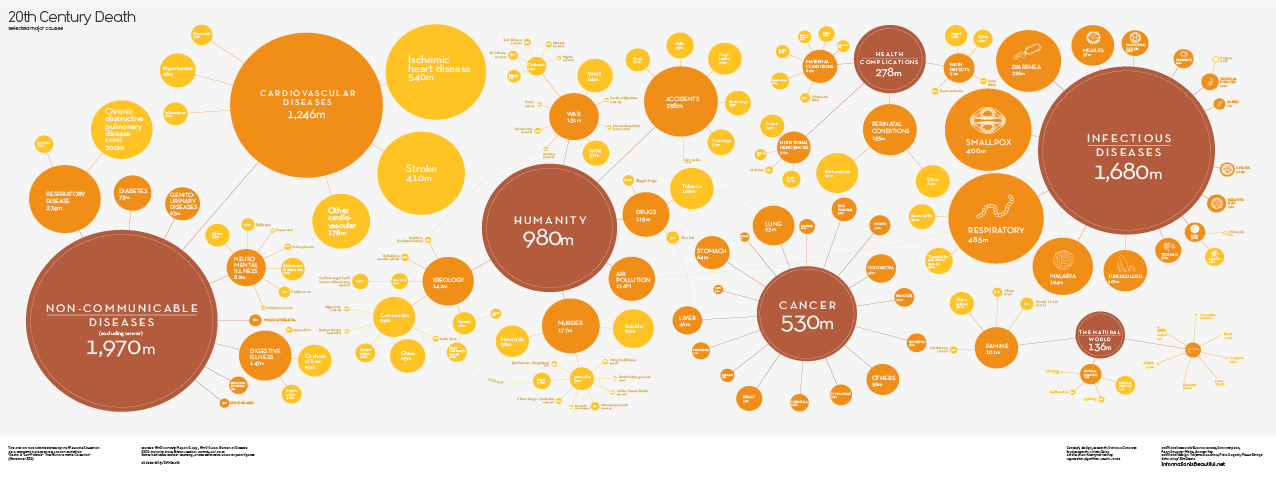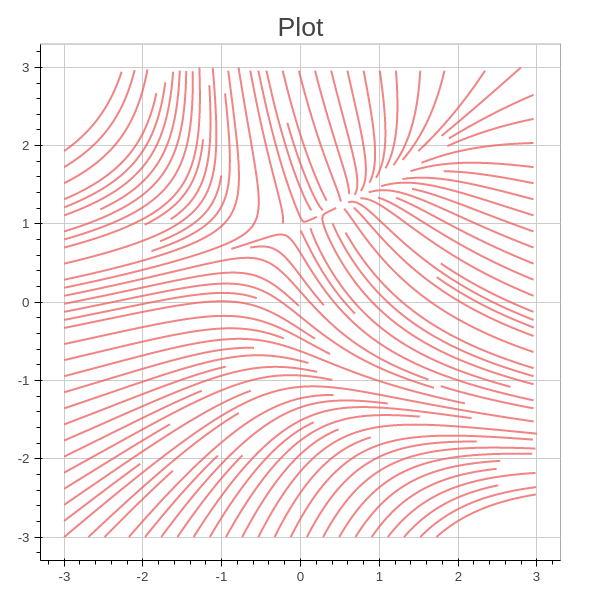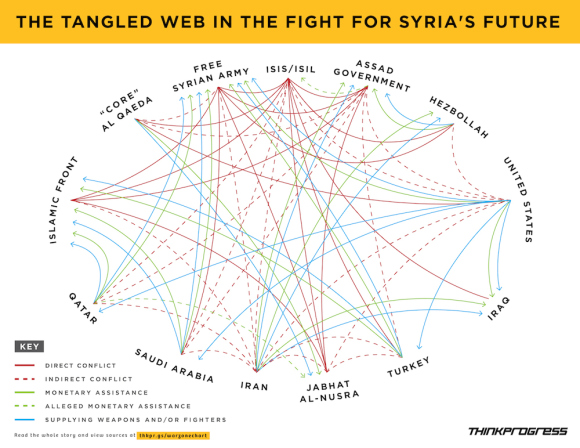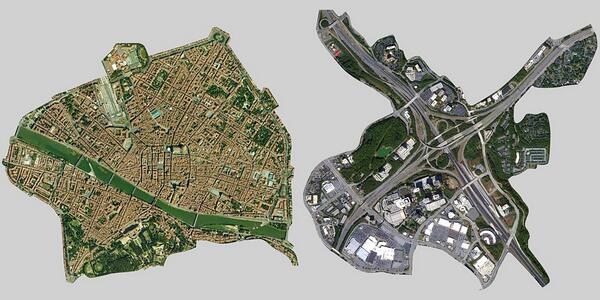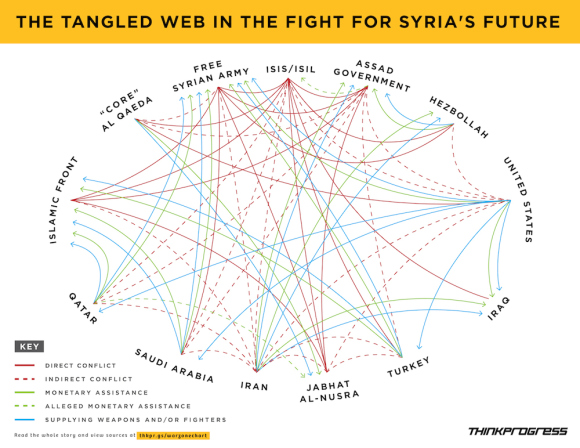
This graphic from ISIS Against The World is described as:
More Iraqi towns fell to “worse-than-al-Qaeda” overnight. The above chart from Hayes Brown and Adam Peck illustrates how ISIS is really at war with everybody:
A great illustration of the routine complexity of relationships between governments and other parties. (Is NGO the correct term for ISIS and al-Qaeda? Neither one is a government, yet.)
And it illustrates the lack of logic, first order or otherwise, in important events and relationships.
For example, the “indirect conflict” line between the United States and Iran may remain but in the near term, it will be supplemented with a lines showing monetary and weapons assistance, so long as Iran opposes ISIS. And other lines could change and/or be supplemented depending on the shifting fortunes of war and policy.
While this great graphic will get your attention, it doesn’t help navigate the vast stores of information on any of these parties or on relationships between individuals working for these parties.
For example, there were discussions with Qatar recently that resulted in the release of a prisoner held by al-Qaeda. Who were those discussions with and what could be done to enlist al-Qaeda to assist in taking down the leadership of ISIS?
Such details would not be in a public topic map, but as it is, I rather doubt the actual decisions makers know if that information is available or not.
The point being that mission critical information is no doubt siloed in Defense, State, NSA, CIA, and various other groups within the United States, if we are talking about a topic map from a U.S. perspective.
Not that we need another data dump facility like that maintained by Edward Snowden, but a topic map could point to holder of relevant information without disclosing its full content. Enabling someone with a “need to know” to be able to approach the holder with a request for the details.
Something to think about as the situation in the “Middle East” becomes more complicated.
PS: The graphic doesn’t encompass the “Middle East” as usually defined. Wikipedia in Middle East gives the following list of countries:
Can you think of a reason to use a smaller definition of “Middle East?”