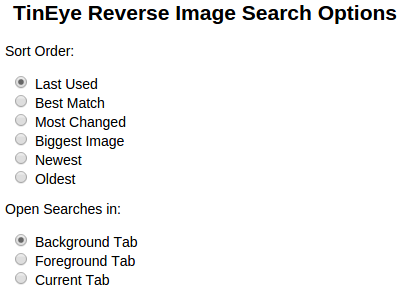TinEye was mentioned in a post I wrote in 2015, Baltimore Burning and Verification, but I did not follow up at the time.
Unlike some US intelligence agencies, TinEye has a cool logo:
Free registration enables you to share search results with others, an important feature for news teams.
I only tested the plugin for Chrome, but it offers useful result options:
Once installed, use by hovering over an image in your browser, right “click” and select “Search image on TinEye.” Your results will be presented as set under options.
Clue to User Topic Map Interface
That is a good example of how one version of a topic map interface should work. Select some text, right “click” and “Search topic map ….(preset or selection)” with configurable result display.
That puts you into interaction with the topic map, which can offer properties to enable you to refine the identification of a subject of interest and then a merged presentation of the results.
As with a topic map, all sorts of complicated things are happening in the background with the TinEye extension.
But as a user, I’m interested in the results that FireEye presents not how it got them.
I used to say “more interested” to indicate I might care how useful results came to be assembled. That’s a pretension that isn’t true.
It might be true in some particular case, but for the vast majority of searches, I just want the (uncensored Google) results.
US Intelligence Community Logo for Same Capability
I discovered the most likely intelligence community logo for a similar search program:
The answer to the age-old question of “who watches the watchers?” is us. Which watchers are you watching?