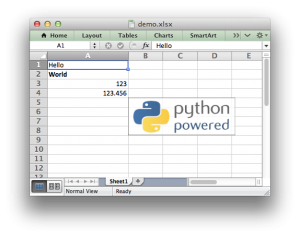Creating Excel files with Python and XlsxWriter
From the post:
XlsxWriter is a Python module for creating Excel XLSX files.
(Sample code to create the above spreadsheet.)
XlsxWriter
XlsxWriter is a Python module that can be used to write text, numbers, formulas and hyperlinks to multiple worksheets in an Excel 2007+ XLSX file. It supports features such as formatting and many more, including:
- 100% compatible Excel XLSX files.
- Full formatting.
- Merged cells.
- Defined names.
- Charts.
- Autofilters.
- Data validation and drop down lists.
- Conditional formatting.
- Worksheet PNG/JPEG images.
- Rich multi-format strings.
- Cell comments.
- Memory optimisation mode for writing large files.
I know what you are thinking. If you are processing the data with Python, why the hell would you want to write data to XSL or XLSX?
Good question! But it also has an equally good answer.
Attend a workshop for mid-level managers and introduce one of the speakers saying:
We are going to give away copies of the data used in this presentation. By show of hands, how many people want it in R format? Now, how many people want it in Excel format?
Or you can reverse the questions so the glazed look from the audience on the R question doesn’t blind you. 😉
If your data need to transition to management, at least most management, spreadsheet formats are your friend.
If you don’t believe me, see any number of remarkable presentation by Felienne Hermans on the use of spreadsheets or check out my spreadsheets category.
Don’t get me wrong, I prefer being closer to the metal but on the other hand, delivering data that users can use is more profitable than the alternatives.
I first saw this in a tweet by Scientific Python.