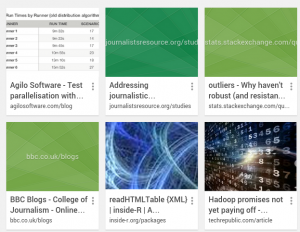Princeton’s Ad-Blocking Superweapon May Put an End to the Ad-Blocking Arms Race by Jason Koebler.
From the post:
An ad blocker that uses computer vision appears to be the most powerful ever devised and can evade all known anti ad blockers.
A team of Princeton and Stanford University researchers has fundamentally reinvented how ad-blocking works, in an attempt to put an end to the advertising versus ad-blocking arms race. The ad blocker they’ve created is lightweight, evaded anti ad-blocking scripts on 50 out of the 50 websites it was tested on, and can block Facebook ads that were previously unblockable.
The software, devised by Arvind Narayanan, Dillon Reisman, Jonathan Mayer, and Grant Storey, is novel in two major ways: First, it looks at the struggle between advertising and ad blockers as fundamentally a security problem that can be fought in much the same way antivirus programs attempt to block malware, using techniques borrowed from rootkits and built-in web browser customizability to stealthily block ads without being detected. Second, the team notes that there are regulations and laws on the books that give a fundamental advantage to consumers that cannot be easily changed, opening the door to a long-term ad-blocking solution.
… (emphasis in original)
How very cool! Putting users in charge of the content they view. What a radical idea!
Koebler does the required genuflection towards the “ethics” of blocking ads, but I see no “ethical” issue at all.
IBM, Cisco, etc., are wasting their time and mine advertising enterprise scale security solutions to me. Promise.
What’s broken is that advertisers, like telephone scammers, must contact millions of people to find those unlucky enough to answer the ad and/or phone.
What if instead of a push advertising model we had pull advertising?
For example, not this year but in a few years, I’m going to buy a new car. When that time comes, ads and offers on cars of certain types would be welcome.
What if I could specify a time period, price range, model of car and for that relevant period of time, I get card ads, etc. Notice I have pre-qualified myself as interested, so the advertisers aren’t talking about hits out of millions but possibly thousands if not hundreds. Depends on how good their offers are.
Or if generally I’m interested in books in particular categories or by particular authors? Or when cheese is on sale at Kroger? All of which I could pre-qualify myself.
Pull advertising reduces the bandwidth wasted by advertisers who push content never knowing where a mark (sorry, customer) may be found.
Such a system would need to protect the privacy of consumers, so they would not be pestered when they had not opted in for ads. But anonymous ad brokerage is certainly doable. (The opposite of finding a subject with topic maps is concealing it.)
Interested in ending web-based spam/click-bait?