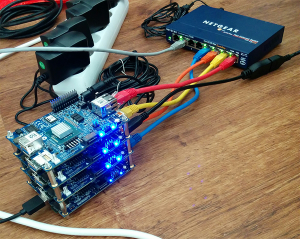No videos are planned for the Neo4j cluster I mentioned in Visual Searching with Google – One Example – Neo4j – Raspberry Pi but that’s all right, Marek Jelen has started a series on building an OpenShift cluster.
Deploying embedded OpenShift cluster (part 1) introduces the project:
In this series we are going to discuss deploying OpenShift cluster on development boards, specifically MinnowBoards. You might be asking, why the hell would I do that? Well, there are some benefits. First, they do have much lower power consumption. In my case, I am using Minnowboards, with light demand, one board takes approximately 3W-4W. Running a cluster of 4 boards including a switch takes 17W, deploying and starting 10 containers adds 1W. But yeah, that does not include fast disks. But that will come as well. Next benefit is the form factor. My cluster of four boards has dimensions of 7.5cm x 10.0cm x 8cm, about the size of a pack of credit cards. Quite a powerful cluster that can fit pretty much anywhere. The small size bring another benefit – mobility. Do you need computer power on the go? Well, this kind of boards can help solve your problem. Anyway, let’s get on with it.
…
Lower power consumption and form factor aren’t high on my list as reasons to pursue this project.
Security while learning about OpenShift clusters would be my top reason.
Anything without an air gap between it and outside networks is by definition insecure. Even with air gaps systems can be insecure but air gaps reduce the attack surfaces.
I appreciate Marek’s preference for MinnowBoards but there is a vibrant community around the Raspberry Pi.
Looking forward to the next post in this series!
PS: Physical security is rarely accorded the priority it deserves. Using a MinnowBoard or Raspberry Pi, a very small form factor computer could be installed behind any external firewalls. “PC call home.”