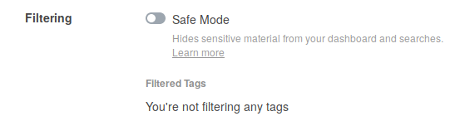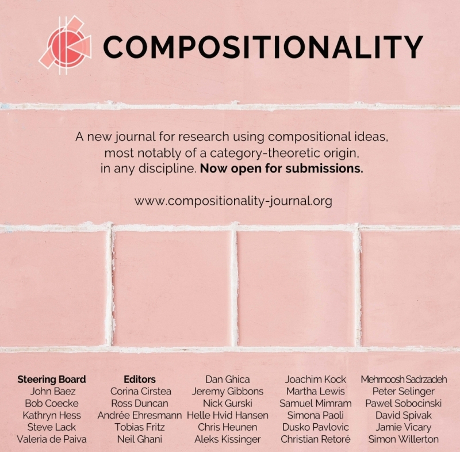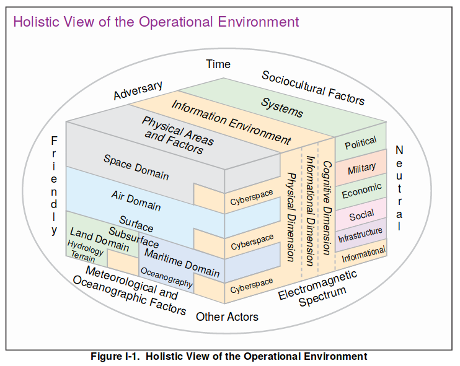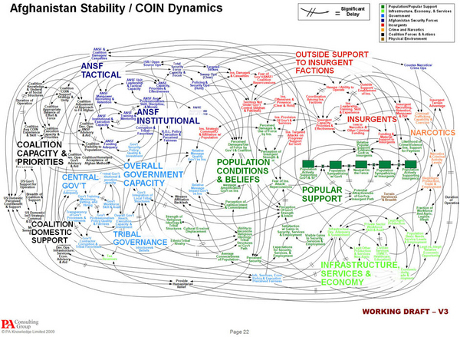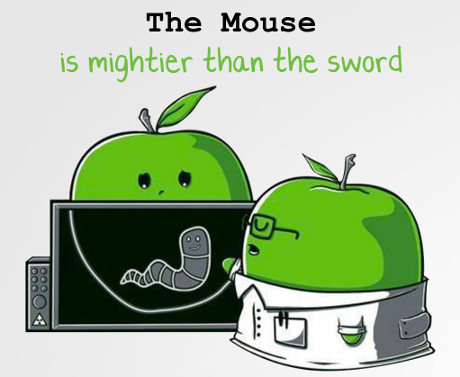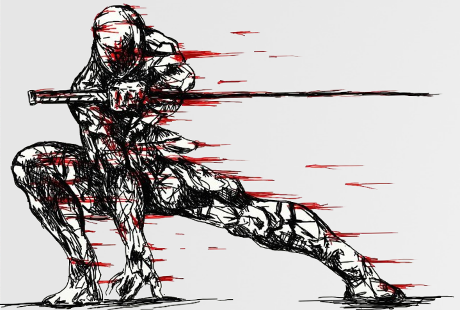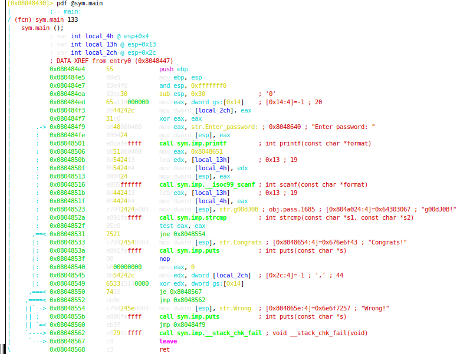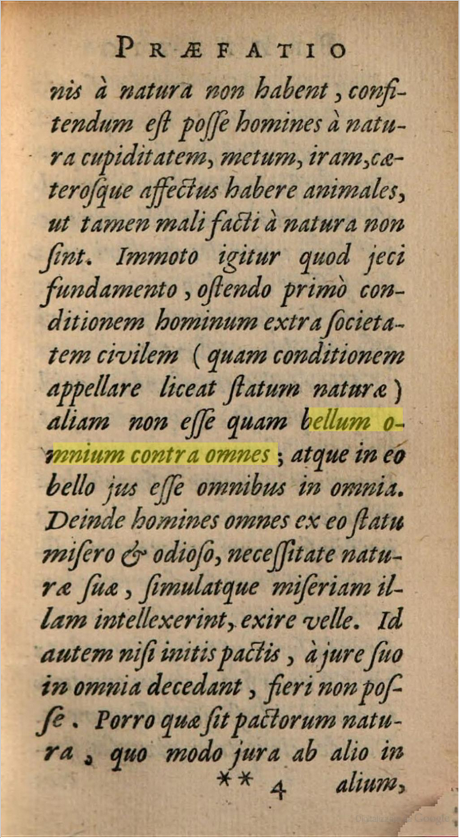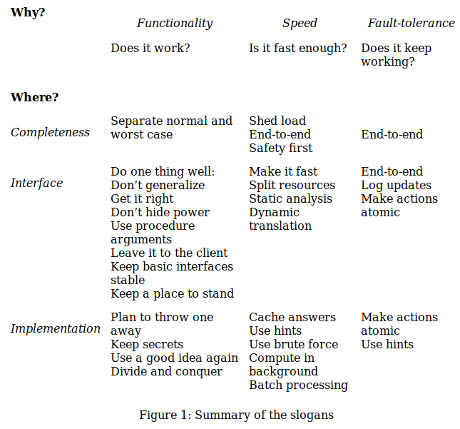Victoria and Albert Museum brings Leonardo da Vinci’s notebooks to life online by Gareth Harris.
From the post:
Scholars and digital experts at the Victoria and Albert Museum (V&A) in London have posted online the contents of two notebooks by Leonardo da Vinci, enabling devotees of the Renaissance polymath to zoom in and examine his revolutionary ideas and concepts.
…
On the technical front, the use of IIIF (International Image Interoperability Framework) to present a digital version of the notebooks is an innovation. “It’s our use of the IIIF standard that has enabled us to present the codex in a new way. The V&A digital team has been doing a lot of work in the last 18 months using IIIF. We’ve used the deep-zoom functionality enabled through IIIF to present some of the most spectacular and detailed items in our collection,” says Kati Price, the V&A’s head of digital media and publishing.
Crucially, IIIF also lets scholars compare similar objects across several institutions’ collections. “Researchers can easily see the images together with Leonardo da Vinci items held by other institutions using IIIF, for side-by-side digital comparison,” Yvard says.
These two notebooks, not to mention those to be posted next year for the 500th anniversary of Leonardo’s death, are important in their own right.
However, I want to draw your attention to the use of International Image Interoperability Framework (IIIF) in this project.
From the IIIF FAQ:
What is IIIF?
The International Image Interoperability Framework (IIIF) is a set of shared application programming interface (API) specifications for interoperable functionality in digital image repositories. The IIIF is comprised of and driven by a community of libraries, museums, archives, software companies, and other organizations working together to create, test, refine, implement and promote the IIIF specifications. Using JSON-LD, linked data, and standard W3C web protocols such as Web Annotation, IIIF makes it easy to parse and share digital image data, migrate across technology systems, and provide enhanced image access for scholars and researchers. In short, IIIF enables better, faster and cheaper image delivery. It lets you leverage interoperability and the fabric of the Web to access new possibilities and new users for your image-based resources, while reducing long term maintenance and technological lock in. IIIF gives users a rich set of baseline functionality for viewing, zooming, and assembling the best mix of resources and tools to view, compare, manipulate and work with images on the Web, an experience made portable–shareable, citable, and embeddable.
What are the benefits of IIIF?
….
Advanced, interactive functionality for end users
- Fast, rich, zoom and pan delivery of images
- Manipulation of size, scale, region of interest, rotation, quality and format.
- Annotation – IIIF has native compatibility with the W3C annotation working group’s Web Annotation Data Model, which supports annotating content on the Web. Users can comment on, transcribe, and draw on image-based resources using the Web’s inherent architecture.
- Assemble and use image-based resources from across the Web, regardless of source. Compare pages, build an exhibit, or view a virtual collection of items served from different sites.
- Cite and Share – IIIF APIs provide motivation for persistence, providing portable views of images and/or regions of images. Cite an image with confidence in stable image URIs, or share it for reference by others–or yourself in a different environment.
…
If you are looking to enhance your topic map with images, this sounds like the right way to go. Ping me with your examples of your uses of IIIF with topic maps.
BTW, the Draft IIIF v.3.0 Specifications have been released for review.