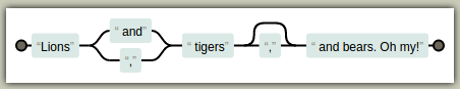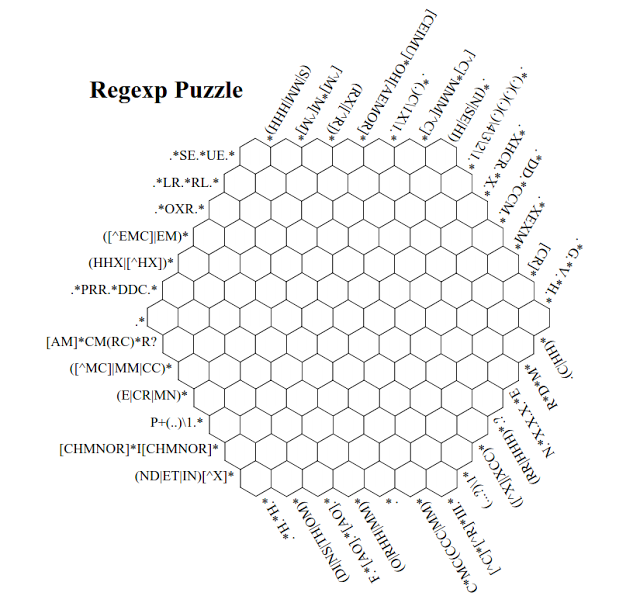From the webpage:
RegexBuddy is your perfect companion for working with regular expressions. Easily create regular expressions that match exactly what you want. Clearly understand complex regexes written by others. Quickly test any regex on sample strings and files, preventing mistakes on actual data. Debug without guesswork by stepping through the actual matching process. Use the regex with source code snippets automatically adjusted to the particulars of your programming language. Collect and document libraries of regular expressions for future reuse. GREP (search-and-replace) through files and folders. Integrate RegexBuddy with your favorite searching and editing tools for instant access.
Learn all there is to know about regular expressions from RegexBuddy’s comprehensive documentation and regular expression tutorial.
I was reminded of RegexBuddy when I stumbled on the RegexBuddy Manual in a search result.
The XQuery/XPath regex treatment is far briefer than I would like but at 500+ pages, it’s an impressive bit of work. Even without a copy of RegexBuddy, working through the examples will make you a regex terrorist.
The only unfortunate aspect, for *nix users, is that you need to run RegexBuddy in a Windows VM. 🙁
If you are comfortable with Emacs, Windows or otherwise, then the Occur mode comes to mind. It doesn’t have the visuals of RegexBuddy but then you are accustomed to a power-user environment.
In terms of productivity, it’s hard to beat regexes. I passed along a one liner awk regex tip today to extract content from a “…pile of nonstandard multiply redundant JavaScript infested pseudo html.”
I’ve seen the HTML in question. The description seems a bit generous to me. 😉
Try your hand at regexes and see if your productivity increases!