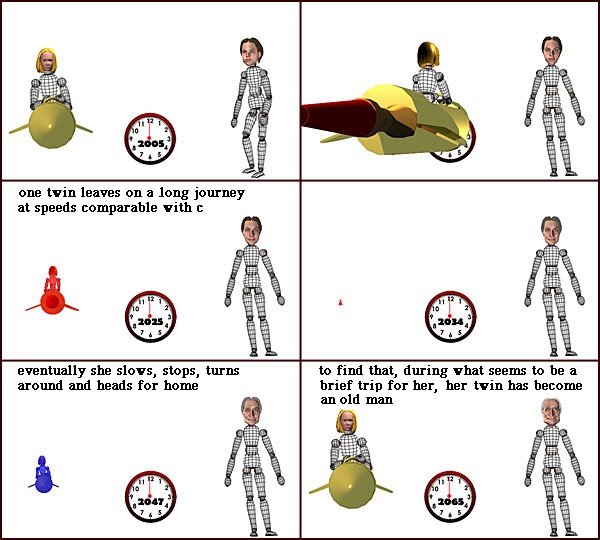The Talk-First Strategy of Poster Design by Xanda Schofield and Prof. David Mimno.
From the post:
Posters are a great way to learn how to communicate your work, but designing and writing a poster is hard. Our group has developed a simple technique that works well, and we thought it could be helpful to others.
Presenting at poster sessions at conferences can be exhausting. You stand by your poster for several hours and, when people ask you for a description of your work, must give a tight three-to-five-minute talk. If you’re successful in grabbing the attention of passersby (and that in itself is a skill), this cycle could easily happen 10-20 times, each with a unique set of follow-up questions about what struck the listener as interesting or confusing. By the end of the session, we often find ourselves with a much clearer mental model of our work: you learn how to get someone’s interest quickly, what terms you need to define, what parts are confusing, and what the best examples are to illustrate successes and failures.
The problem with this pattern, of course, is that the great mental model arrives at the *end* of the process, when you are pulling out the thumb tacks and rolling up the poster. Oftentimes, we have presented posters that were full of things that we didn’t actually want to discuss. The clearest sign we had made this mistake was when we would find ourselves repeatedly pointing to one or two specific spots on the poster, and not really using anything else. It’s not that that content was bad or wrong; it may have been the key material of a longer talk. But in three to five minutes, there may not be space to actually explain everything.
So rather than spending a lot of time creating a poster in PowerPoint or OmniGraffle or something similar, and then figuring out what works and doesn’t at the poster session, we started what you might call the “talk first” method. The goal is to move away from thinking about a poster as a static document or a paper summary. Instead, we try to think of them as visual aids for mini-presentations — a series of things you want to point to as you are talking about your work. It’s not a bad thing for a poster to work as a self-contained, unattended unit. But it’s more important that it be the visual complement to your in-person description. By starting with that goal in mind, we have been able to design much more effective posters for our work,
… (emphasis in original)
Top three (3) lessons from Schofield and Mimno:
- Effective communication is NOT a matter of chance.
- People don’t luck into being good presenters.
- You can improve your presentation/poster skills. (with practice)
Schofield and Mimno provide a process for improving your poster presentation skills.
Caveat: You have to supply the practice on your own.
Good luck!