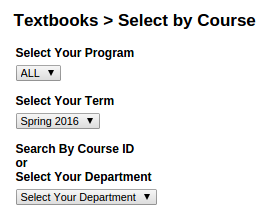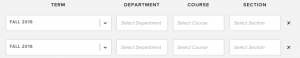We Know How You Feel by Raffi Khatchadourian.
From the post:
Three years ago, archivists at A.T. & T. stumbled upon a rare fragment of computer history: a short film that Jim Henson produced for Ma Bell, in 1963. Henson had been hired to make the film for a conference that the company was convening to showcase its strengths in machine-to-machine communication. Told to devise a faux robot that believed it functioned better than a person, he came up with a cocky, boxy, jittery, bleeping Muppet on wheels. “This is computer H14,” it proclaims as the film begins. “Data program readout: number fourteen ninety-two per cent H2SOSO.” (Robots of that era always seemed obligated to initiate speech with senseless jargon.) “Begin subject: Man and the Machine,” it continues. “The machine possesses supreme intelligence, a faultless memory, and a beautiful soul.” A blast of exhaust from one of its ports vaporizes a passing bird. “Correction,” it says. “The machine does not have a soul. It has no bothersome emotions. While mere mortals wallow in a sea of emotionalism, the machine is busy digesting vast oceans of information in a single all-encompassing gulp.” H14 then takes such a gulp, which proves overwhelming. Ticking and whirring, it begs for a human mechanic; seconds later, it explodes.
The film, titled “Robot,” captures the aspirations that computer scientists held half a century ago (to build boxes of flawless logic), as well as the social anxieties that people felt about those aspirations (that such machines, by design or by accident, posed a threat). Henson’s film offered something else, too: a critique—echoed on television and in novels but dismissed by computer engineers—that, no matter a system’s capacity for errorless calculation, it will remain inflexible and fundamentally unintelligent until the people who design it consider emotions less bothersome. H14, like all computers in the real world, was an imbecile.
Today, machines seem to get better every day at digesting vast gulps of information—and they remain as emotionally inert as ever. But since the nineteen-nineties a small number of researchers have been working to give computers the capacity to read our feelings and react, in ways that have come to seem startlingly human. Experts on the voice have trained computers to identify deep patterns in vocal pitch, rhythm, and intensity; their software can scan a conversation between a woman and a child and determine if the woman is a mother, whether she is looking the child in the eye, whether she is angry or frustrated or joyful. Other machines can measure sentiment by assessing the arrangement of our words, or by reading our gestures. Still others can do so from facial expressions.
Our faces are organs of emotional communication; by some estimates, we transmit more data with our expressions than with what we say, and a few pioneers dedicated to decoding this information have made tremendous progress. Perhaps the most successful is an Egyptian scientist living near Boston, Rana el Kaliouby. Her company, Affectiva, formed in 2009, has been ranked by the business press as one of the country’s fastest-growing startups, and Kaliouby, thirty-six, has been called a “rock star.” There is good money in emotionally responsive machines, it turns out. For Kaliouby, this is no surprise: soon, she is certain, they will be ubiquitous.
…
This is a very compelling look at efforts that have in practice made computers more responsive to the emotions of users. With the goal of influencing users based upon the emotions that are detected.
Sound creepy already?
The article is fairly long but a great insight into progress already being made and that will be made in the not too distant future.
However, “emotionally responsive machines” remain the same imbeciles as they were in the story of H14. That is to say they can only “recognize” emotions much as they can “recognize” color. To be sure it “learns” but its reaction upon recognition remains a matter of programming and/or training.
The next wave of startups will create programmable emotional images of speakers, edging the arms race for privacy just another step down the road. If I were investing in startups, I would concentrate on those to defeat emotional responsive computers.
If you don’t want to wait for a high tech way to defeat emotionally responsive computers, may I suggest a fairly low tech solution:
Wear a mask!
One of my favorites:

(From https://commons.wikimedia.org/wiki/Category:Masks_of_Guy_Fawkes. There are several unusual images there.)
Or choose any number of other masks at your nearest variety store.
A hard mask that conceals your eyes and movement of your face will defeat any “emotionally responsive computer.”
If you are concerned about your voice giving you away, search for “voice changer” for over 4 million “hits” on software to alter your vocal characteristics. Much of it for free.
Defeating “emotionally responsive computers” remains like playing checkers against an imbecile. If you lose, it’s your own damned fault.
PS: If you have a Max Headroom type TV and don’t want to wear a mask all the time, consider this solution for its camera:

Any startups yet based on defeating the Internet of Things (IoT)? Predicting 2016/17 will be the year for those to take off.