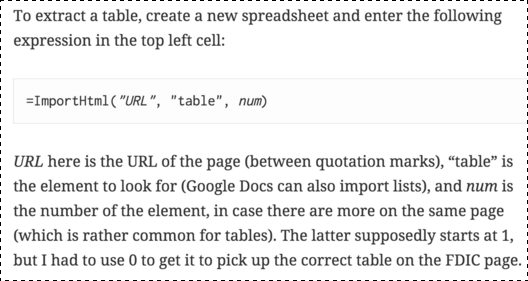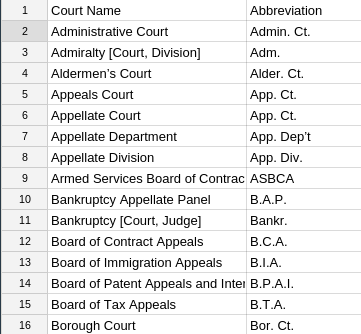I encountered a post by Zach Klein with the title: You can automatically scrape and import any table or list from any URL into Google Spreadsheets.
As an image of his post:
Despite it having 1,844 likes and 753 retweets, I had to test it before posting it here. 😉
An old habit born of not cited anything I haven’t personally checked. It means more reading but you get to commit your own mistakes and are not limited to the mistakes made by others.
Anyway, I thought of the HTML version of Baby Blue’s Manual of Legal Citation as an example.
After loading that URL, view the source of the page because we want to search for table elements in the text. There are display artifacts that look like tables but are lists, etc.
The table I chose was #11, which appears in Baby Blue’s as:
So I opened up a blank Google Spreadsheet and entered:
=ImportHTML("https://law.resource.org/pub/us/code/blue/
BabyBlue.20160205.html", "table", 11)
in the top left cell.
The results:
I’m speculating but Google Spreadsheets appears to have choked on the entities used around “name” in the entry for Borough court.
If you’re not fluent with XSLT or XQuery, importing tables and lists into Google Spreadsheets is an easy way to capture information.