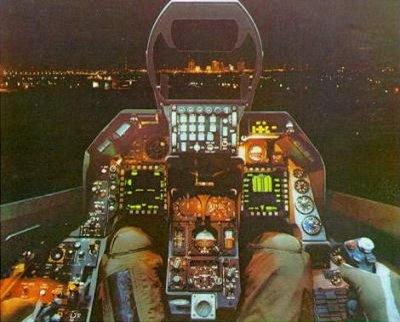Storyboarding in the Software Design Process by Ambrose Little
From the post:
Using storyboards in software design can be difficult because of some common challenges and drawbacks to the tools we have. The good news is that there’s a new, free tool that tries to address many of these issues. But before I get into that, let’s revisit the value of using storyboards (and stories in general) in software design.
Using stories in some form or another is a well-established practice in software design, so much so that there are many meanings of the term “stories.” For instance, in agile processes, there is a concept of “user stories,” which are very basic units of expressing functional requirements: “As a user, I want to receive notifications when new applications are submitted.”
In user experience design, these stories take on more life through the incorporation of richer user and usage contexts and personas: real people in real places doing real things, not just some abstract, feature-oriented description of functionality that clothes itself in a generic “user.”
In their book, Storytelling for User Experience, Whitney Quesenbery and Kevin Brooks offer these benefits of using stories in software design:
- They help us gather and share information about users, tasks, and goals.
- They put a human face on analytic data.
- They can spark new design concepts and encourage collaboration and innovation.
- They are a way to share ideas and create a sense of shared history and purpose.
- They help us understand the world by giving us insight into people who are not just like us.
- They can even persuade others of the value of our contribution.
Whatever they’re called, stories are an effective and inexpensive way to capture, relate, and explore experiences in the design process.
The benefit of:
They help us understand the world by giving us insight into people who are not just like us.
was particularly interesting.
The storyboarding post was written for UI design but constructing a topic map could benefit from insight into “people who are not just like us.”
I lean toward the physical/hard copy version of storyboarding, mostly so that technology and it inevitable limitations, doesn’t get in the way.
What I want to capture are the insights of the users, not the insights of the users as limited by the software.
Or better yet, the insights of the users unlimited by my skill with the software.
Not to neglect the use of storyboarding for software, UI/UX purposes as well.