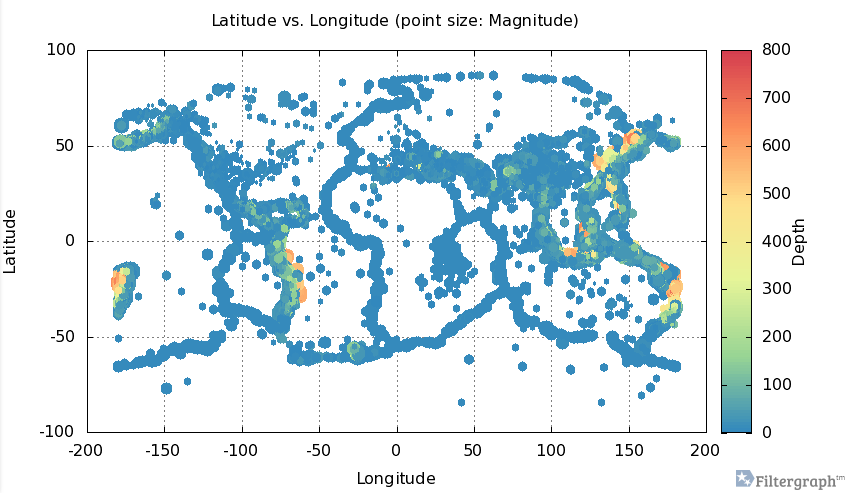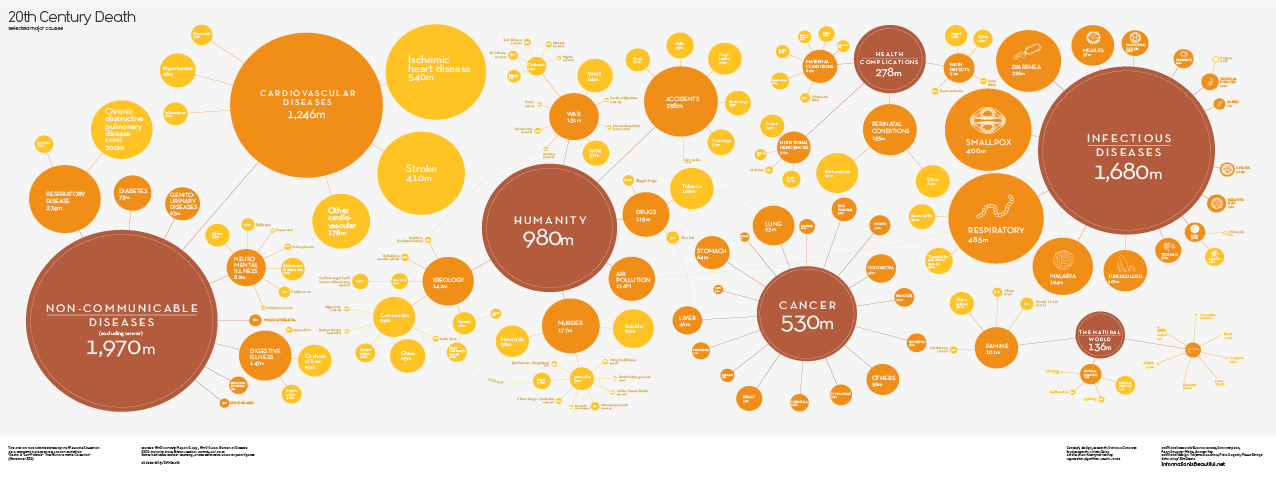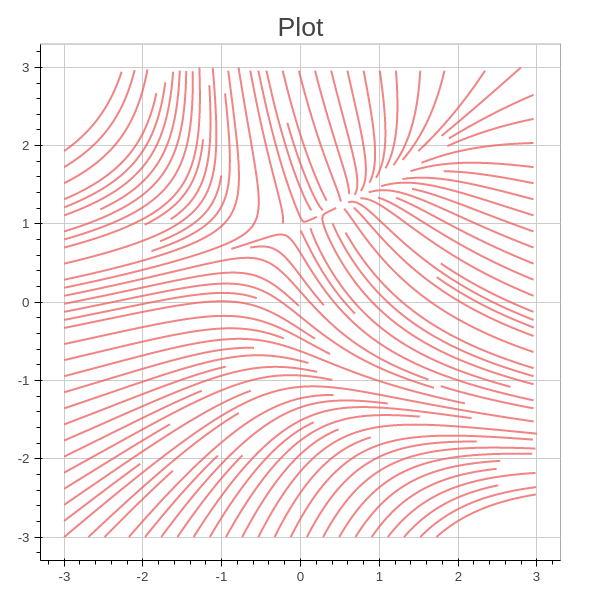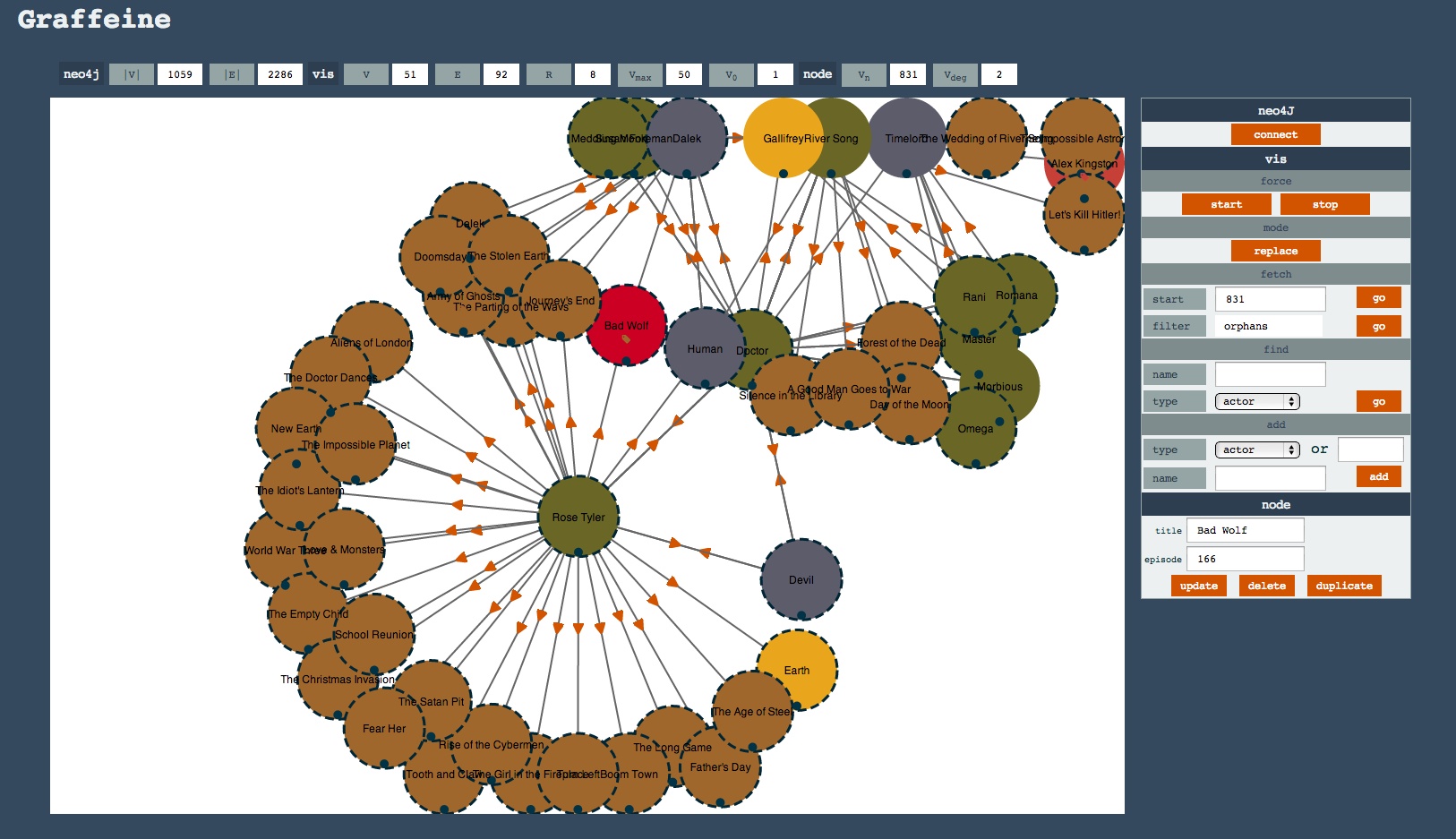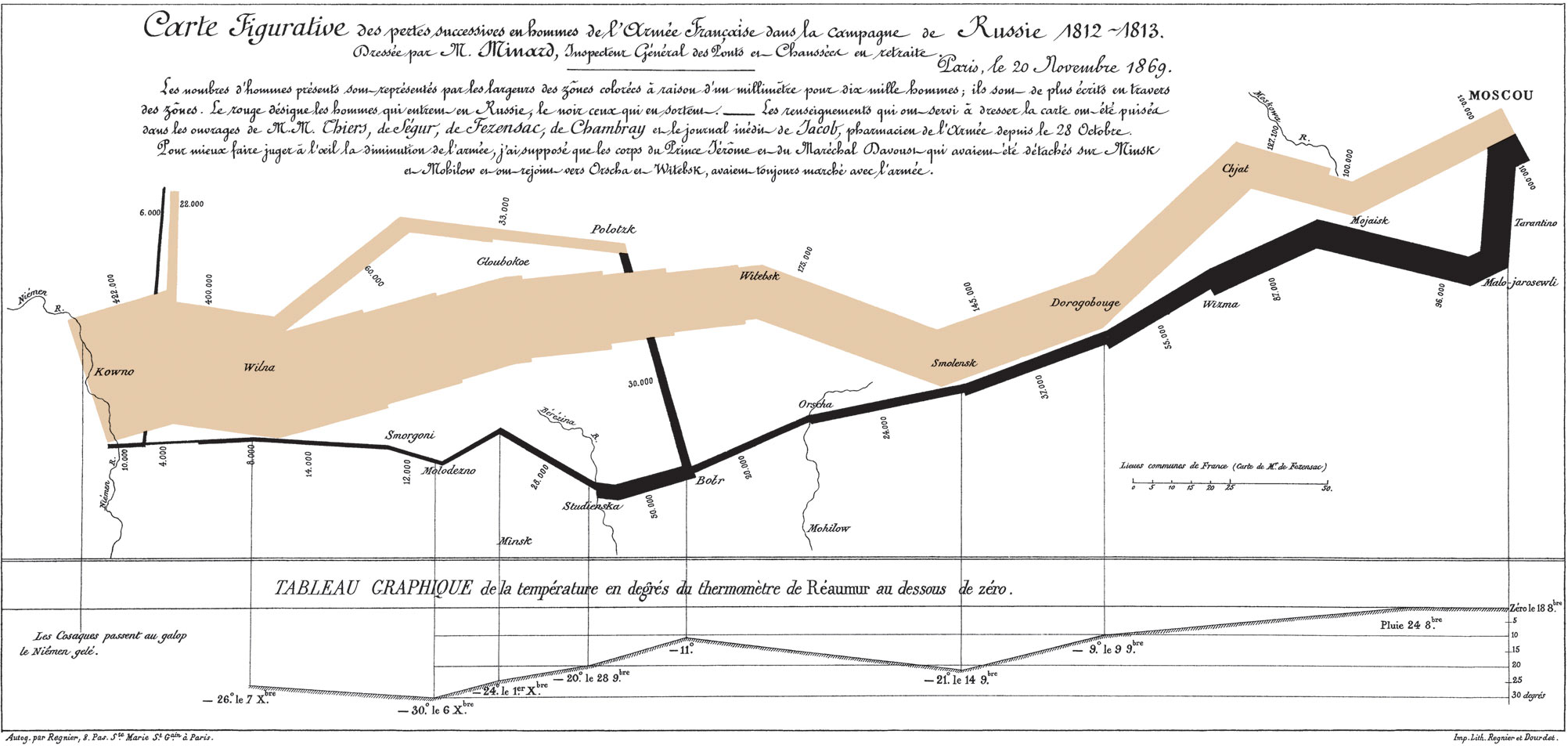Seaborn: statistical data visualization
From the introduction:
Seaborn is a library for making attractive and informative statistical graphics in Python. It is built on top of matplotlib and tightly integrated with the PyData stack, including support for numpy and pandas data structures and statistical routines from scipy and statsmodels.
Some of the features that seaborn offers are
- Several built-in themes that improve on the default matplotlib aesthetics
- Tools for choosing color palettes to make beautiful plots that reveal patterns in your data
- Functions for visualizing univariate and bivariate distributions or for comparing them between subsets of data
- Tools that fit and visualize linear regression models for different kinds of independent and dependent variables
- Functions that visualize matrices of data and use clustering algorithms to discover structure in those matrices
- A function to plot statistical timeseries data with flexible estimation and representation of uncertainty around the estimate
- High-level abstractions for structuring grids of plots that let you easily build complex visualizations
Seaborn aims to make visualization a central part of exploring and understanding data. The plotting functions operate on dataframes and arrays containing a whole dataset and internally perform the necessary aggregation and statistical model-fitting to produce informative plots. Seaborn’s goals are similar to those of R’s ggplot, but it takes a different approach with an imperative and object-oriented style that tries to make it straightforward to construct sophisticated plots. If matplotlib “tries to make easy things easy and hard things possible”, seaborn aims to make a well-defined set of hard things easy too.
From the “What’s New” page:
v0.5.0 (November 2014)
This is a major release from 0.4. Highlights include new functions for plotting heatmaps, possibly while applying clustering algorithms to discover structured relationships. These functions are complemented by new custom colormap functions and a full set of IPython widgets that allow interactive selection of colormap parameters. The palette tutorial has been rewritten to cover these new tools and more generally provide guidance on how to use color in visualizations. There are also a number of smaller changes and bugfixes.
The What’s New page has a more detailed listing of the improvements over 0.40.
If you haven’t seen Seaborn before, let me suggest that you view the tutorial on Visual Dataset Exploration.
You will be impressed. But if you aren’t, check yourself for a pulse. 😉
I first saw this in a tweet by Michael Waskom.