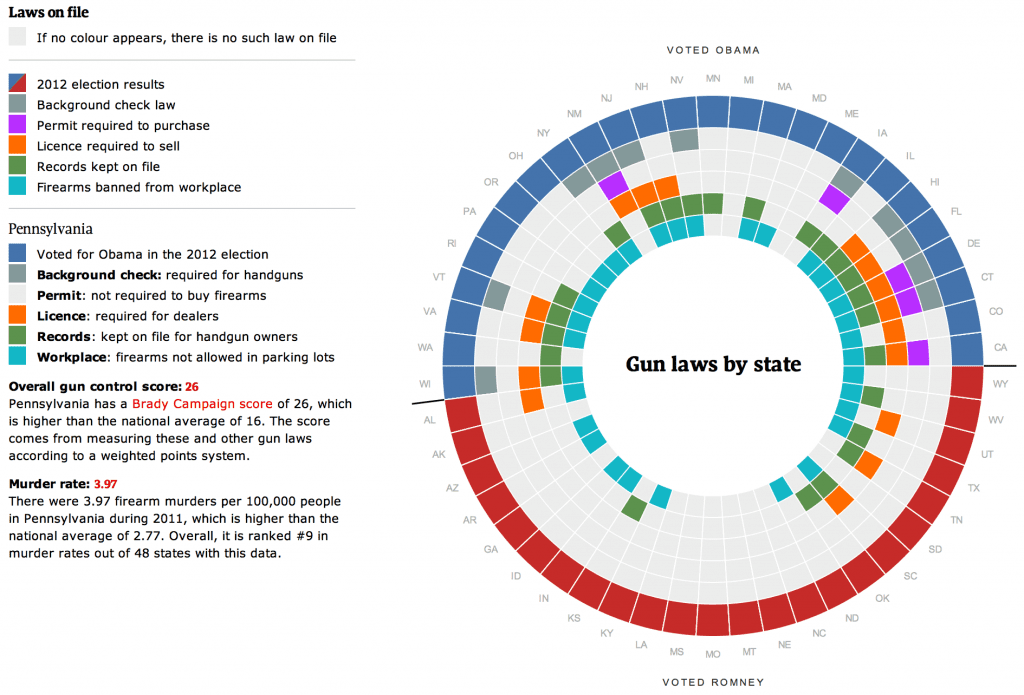Make your Filters Match: Faceting in Solr Florian Hopf.
From the post:
Facets are a great search feature that let users easily navigate to the documents they are looking for. Solr makes it really easy to use them though when naively querying for facet values you might see some unexpected behaviour. Read on to learn the basics of what is happening when you are passing in filter queries for faceting. Also, I’ll show how you can leverage local params to choose a different query parser when selecting facet values.
Introduction
Facets are a way to display categories next to a users search results, often with a count of how many results are in this category. The user can then select one of those facet values to retrieve only those results that are assigned to this category. This way he doesn’t have to know what category he is looking for when entering the search term as all the available categories are delivered with the search results. This approach is really popular on sites like Amazon and eBay and is a great way to guide the user.
Solr brought faceting to the Lucene world and arguably the feature was an important driving factor for its success (Lucene 3.4 introduced faceting as well). Facets can be build from terms in the index, custom queries and ranges though in this post we will only look at field facets.
Excellent introduction to facets in Solr.
The amount of enterprise quality indexing and search software that is freely available, makes me wonder why the average citizen worries about privacy?
There are far more average citizens than denizens of c-suites, government offices, and the like.
Shouldn’t they be the ones worrying about what the rest of us are compiling together?
Instead of secret, Stasi-like archives, a public archive, with the observations of ordinary citizens.