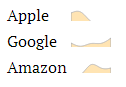Visualizing Philosophers And Scientists By The Words They Used With Python and d3.js by Sahand Saba.
From the post:
This is a rather short post on a little fun project I did a couple of weekends ago. The purpose was mostly to demonstrate how easy it is to process and visualize large amounts of data using Python and d3.js.
With the goal of visualizing the words that were most associated with a given scientist or philosopher, I downloaded a variety of science and philosophy books that are in the public domain (project Gutenberg, more specifically), and processed them using Python (
scikit-learnandnltk), then used d3.js and d3.js cloud by Jason Davies (https://github.com/jasondavies/d3-cloud) to visualize the words most frequently used by the authors. To make it more interesting, only words that are somewhat unique to the author are displayed (i.e. if a word is used frequently by all authors then it is likely not that interesting and is dropped from the results). This can be easily achieved using themax_dfparameter of theCountVectorizerclass.
I pass by Copleston’s A History of Philosophy several times a day. It is a paperback edition from many years ago that I keep meaning to re-read.
At least for philosophers with enough surviving texts in machine readable format, perhaps Sahand’s post will provide the incentive to return to reading Copleston. A word cloud is one way to explore a text. Commentary, such as Copleston’s, is another.
What other tools would you use with philosophers and a commentary like Copleston?
I first saw this in a tweet by Christophe Viau.